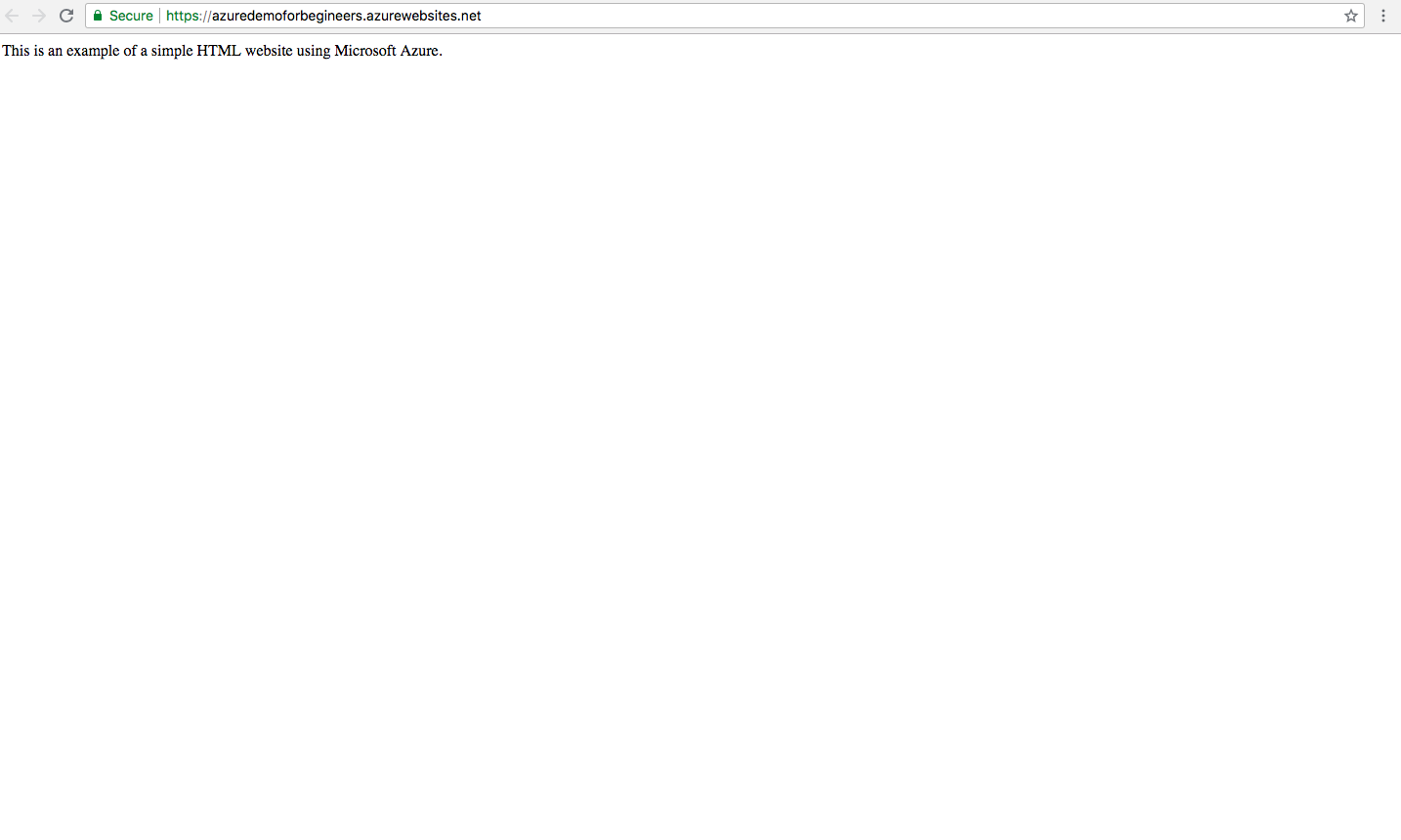Building and Deploying Website using Microsoft Azure Web Services
By Yash Patodia
Microsoft Student Parnter
Step 1: Open https://azure.microsoft.com/en-gb/ on your web browwser and click on the Sign in option on the top right corner. Use your Microsoft Account to login to the portal.
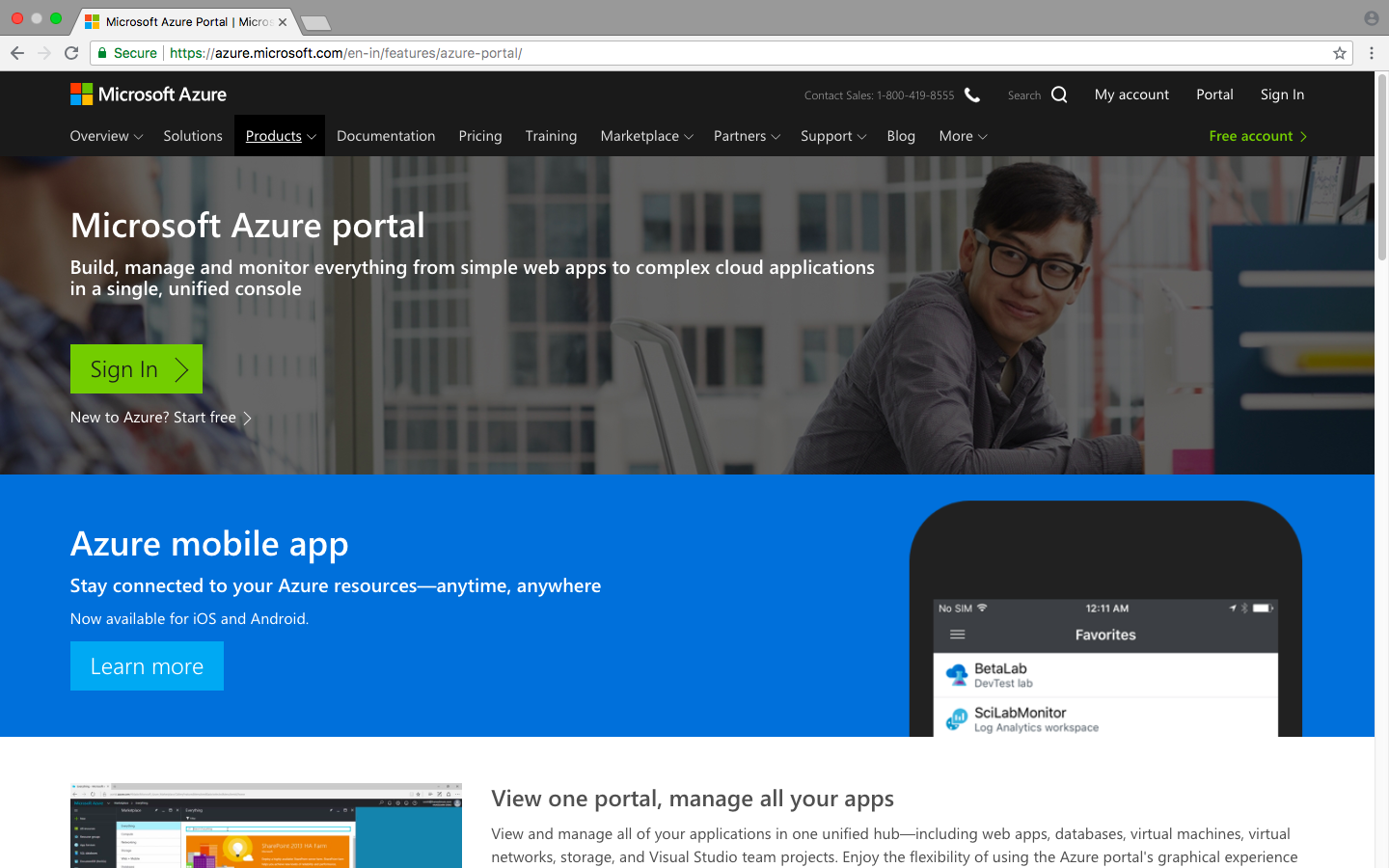
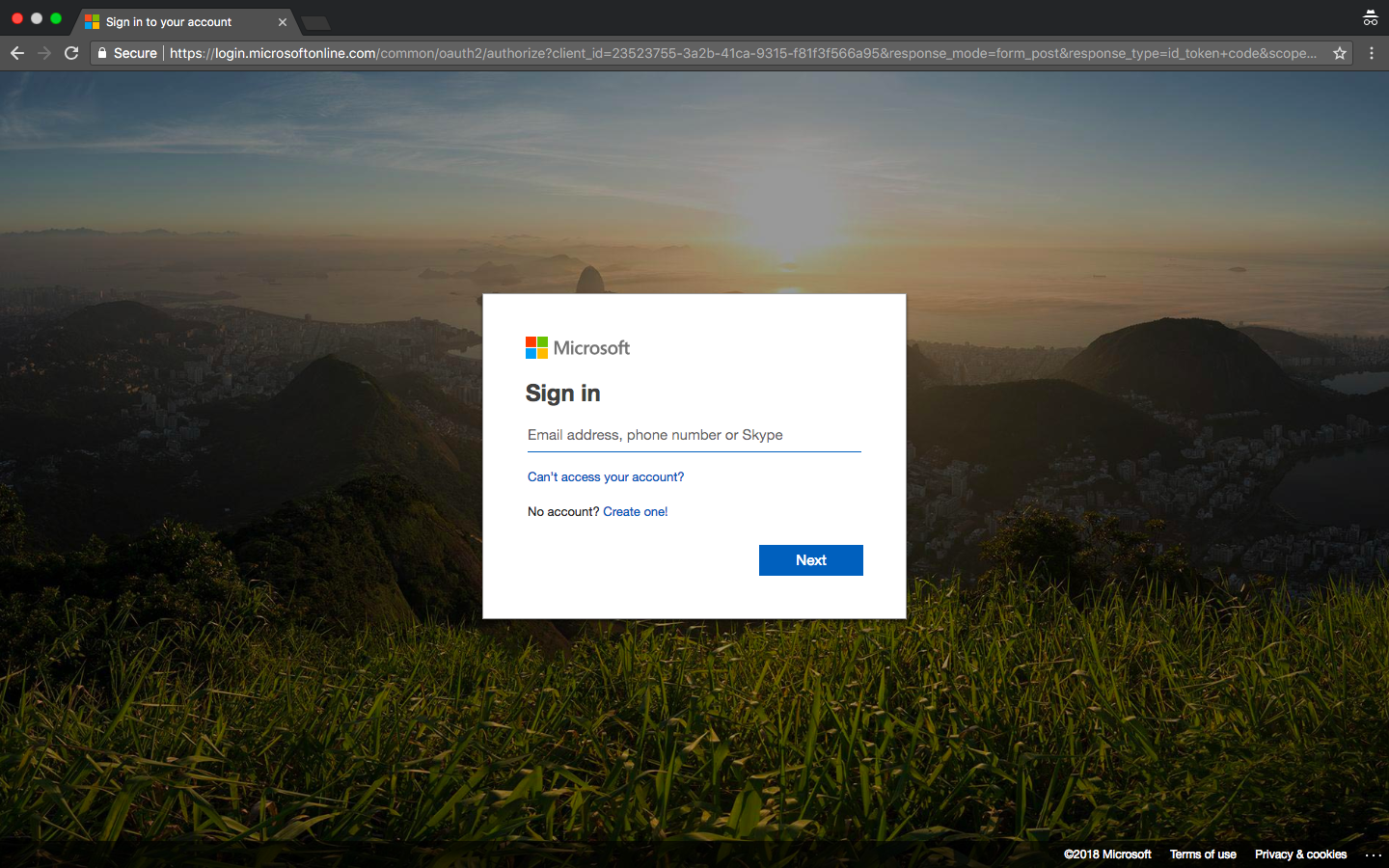
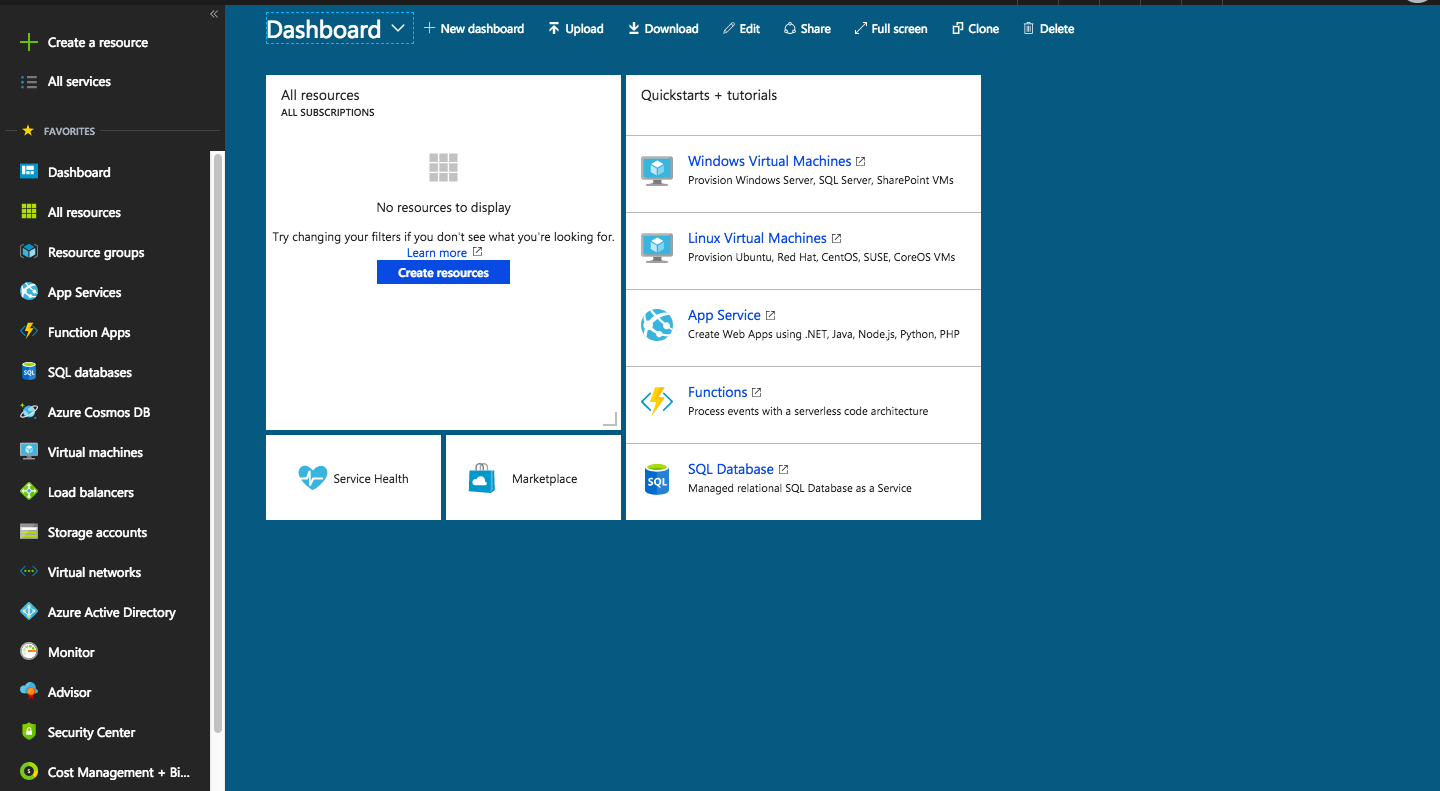
Step 2: From the left side bar select App Services. Click on the Web App to create your website. Fill up the credentials as per asked and click create to get your website ready.
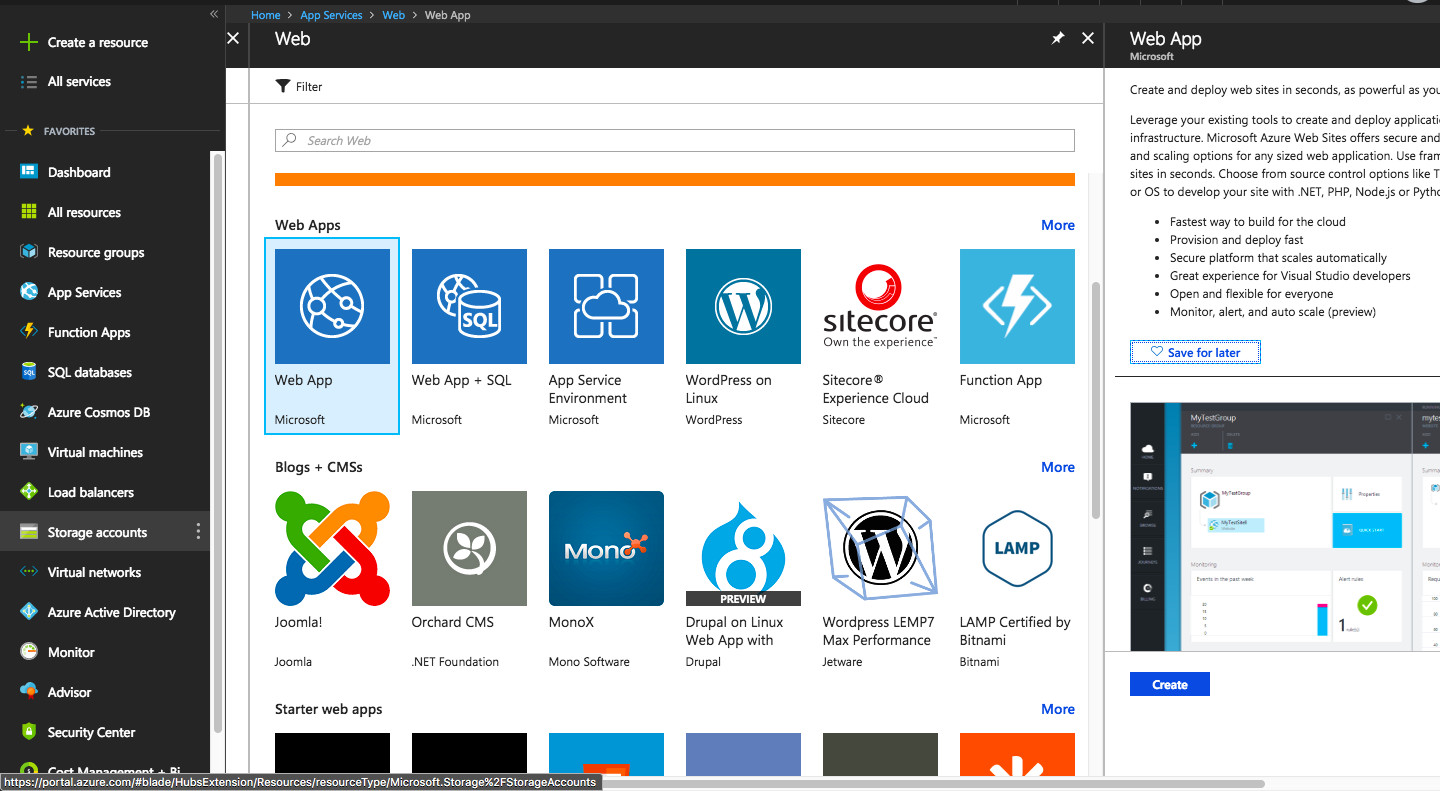
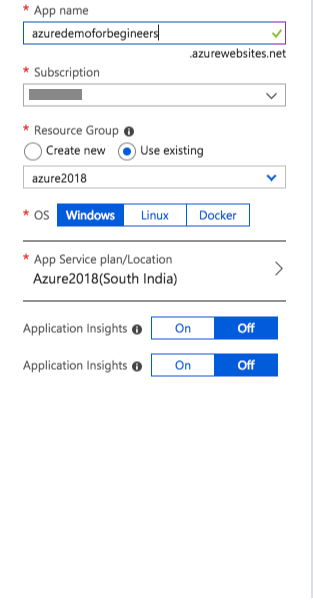
Open the Web App and use the url and you will see your website running online.
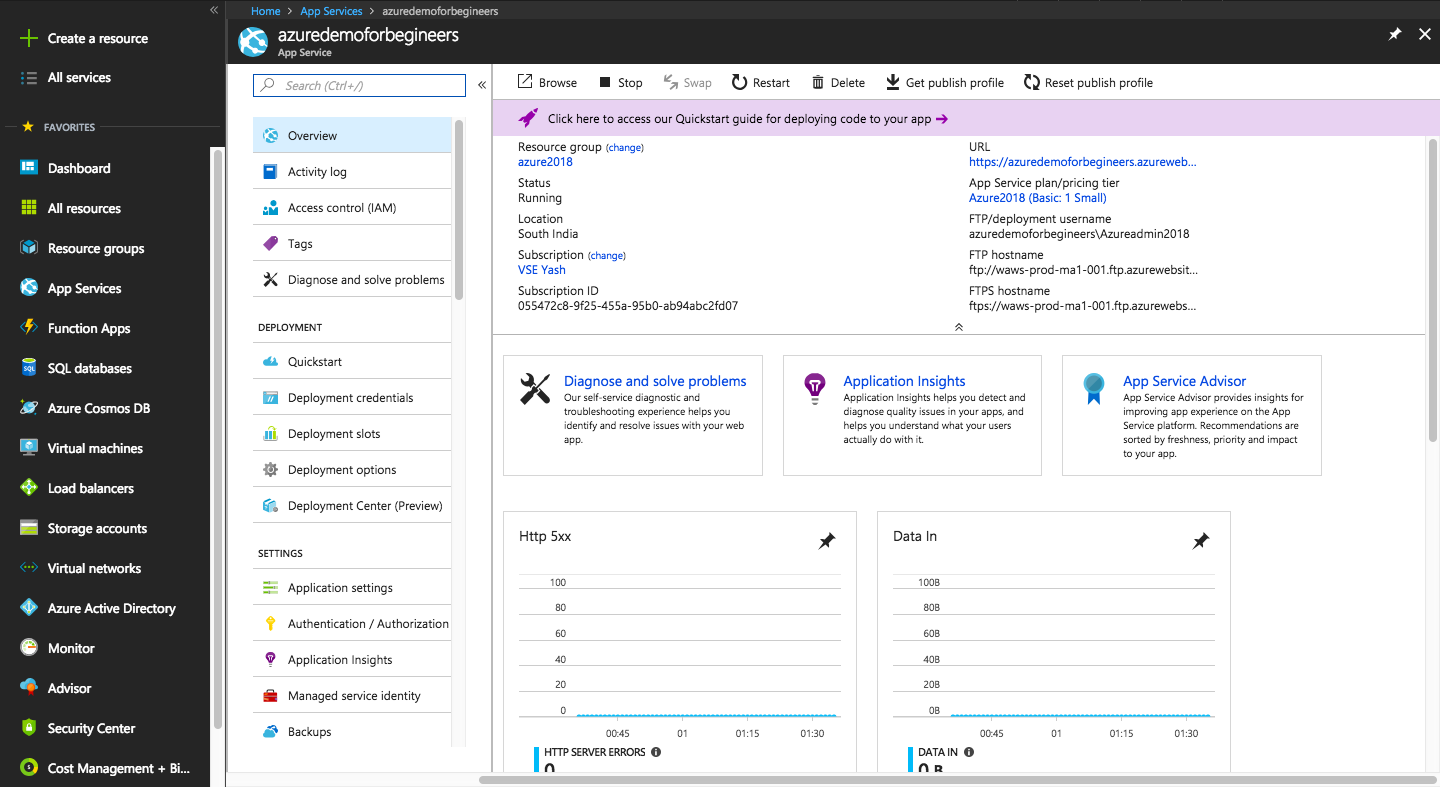
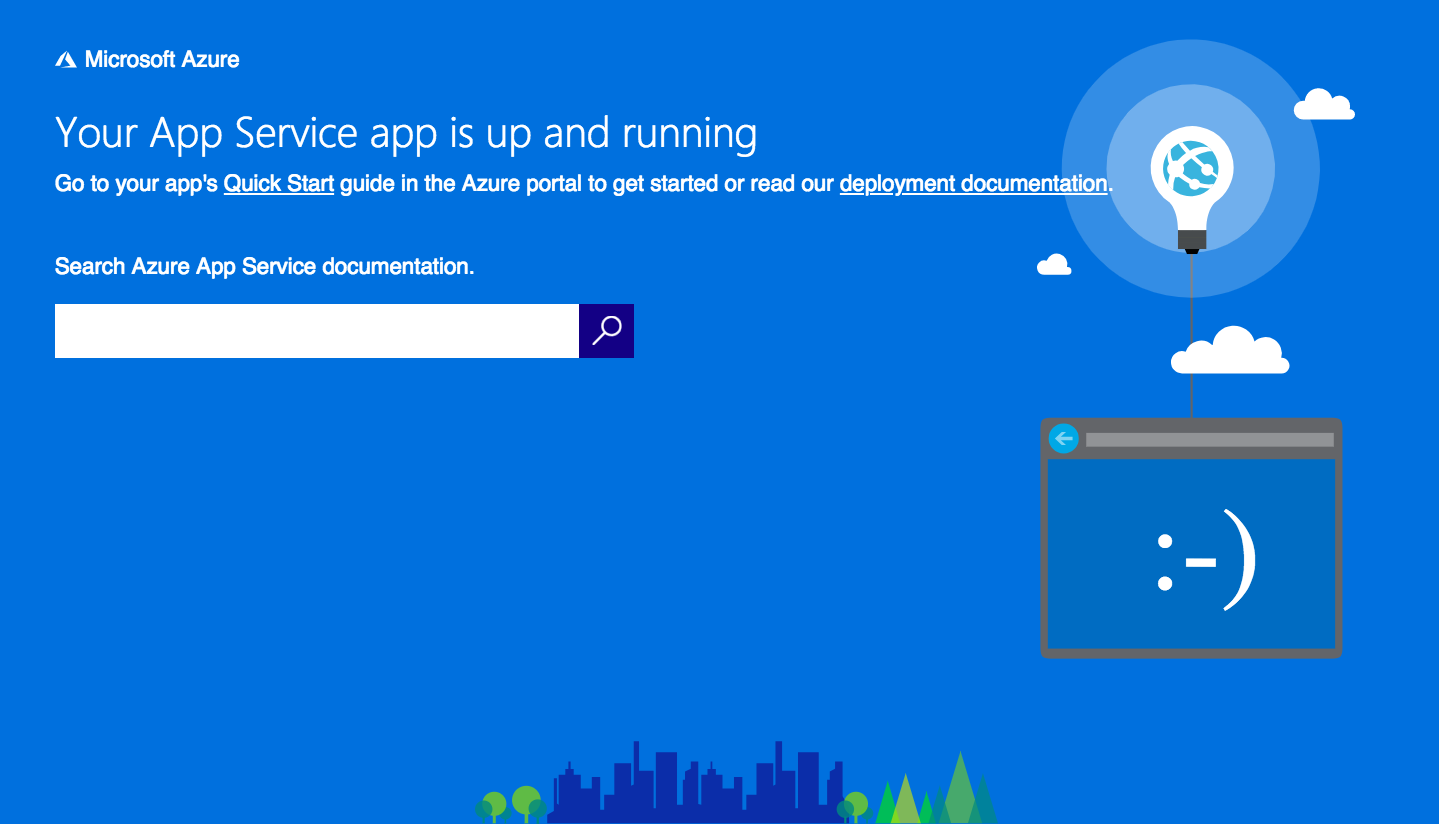
Step 3: Now you can upload your own code through various options like GitHub, Local Desktop using FTP, OneDrive etc. One of the very new feature of Azure to deploy code is using the App Service Editor(Preview). Open it and you will be redirected to something like shown in the below image.
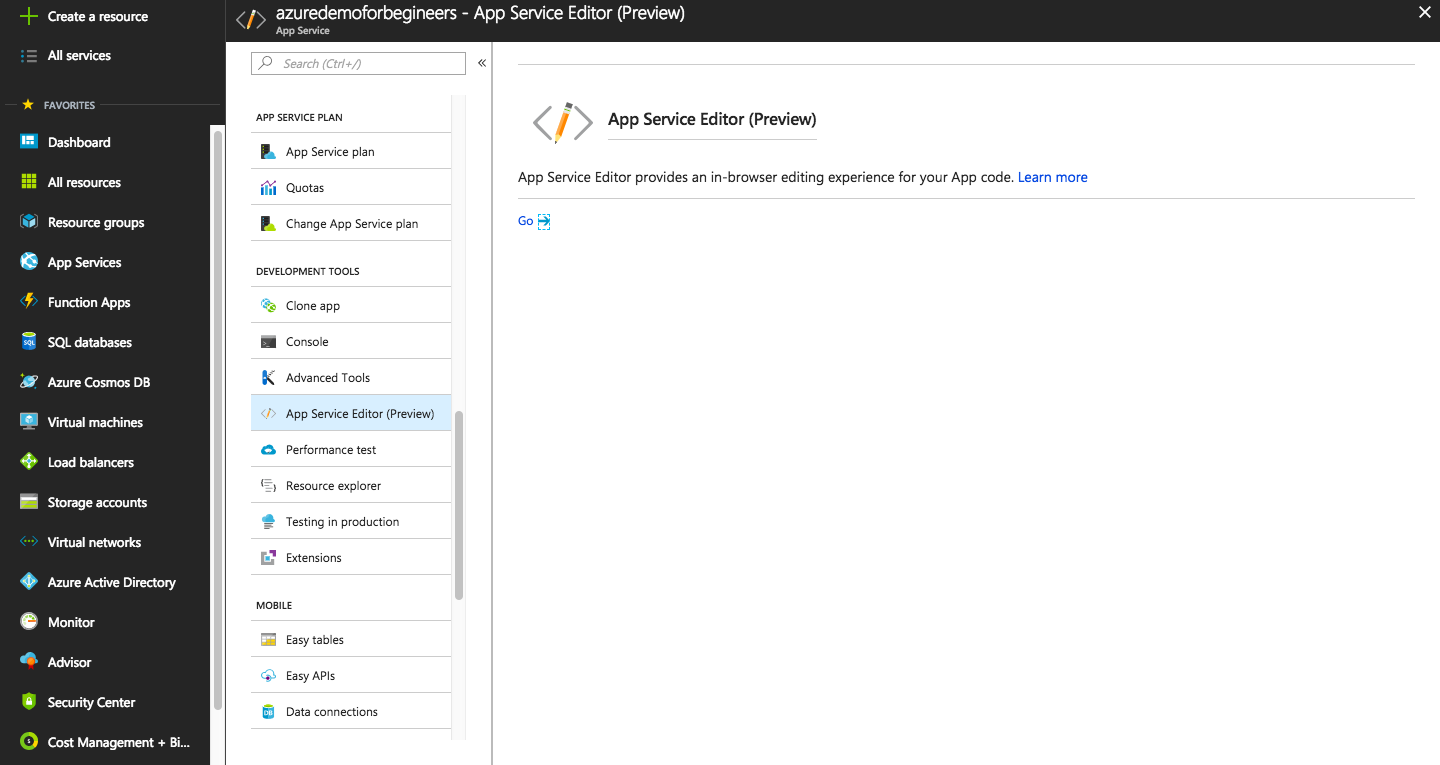
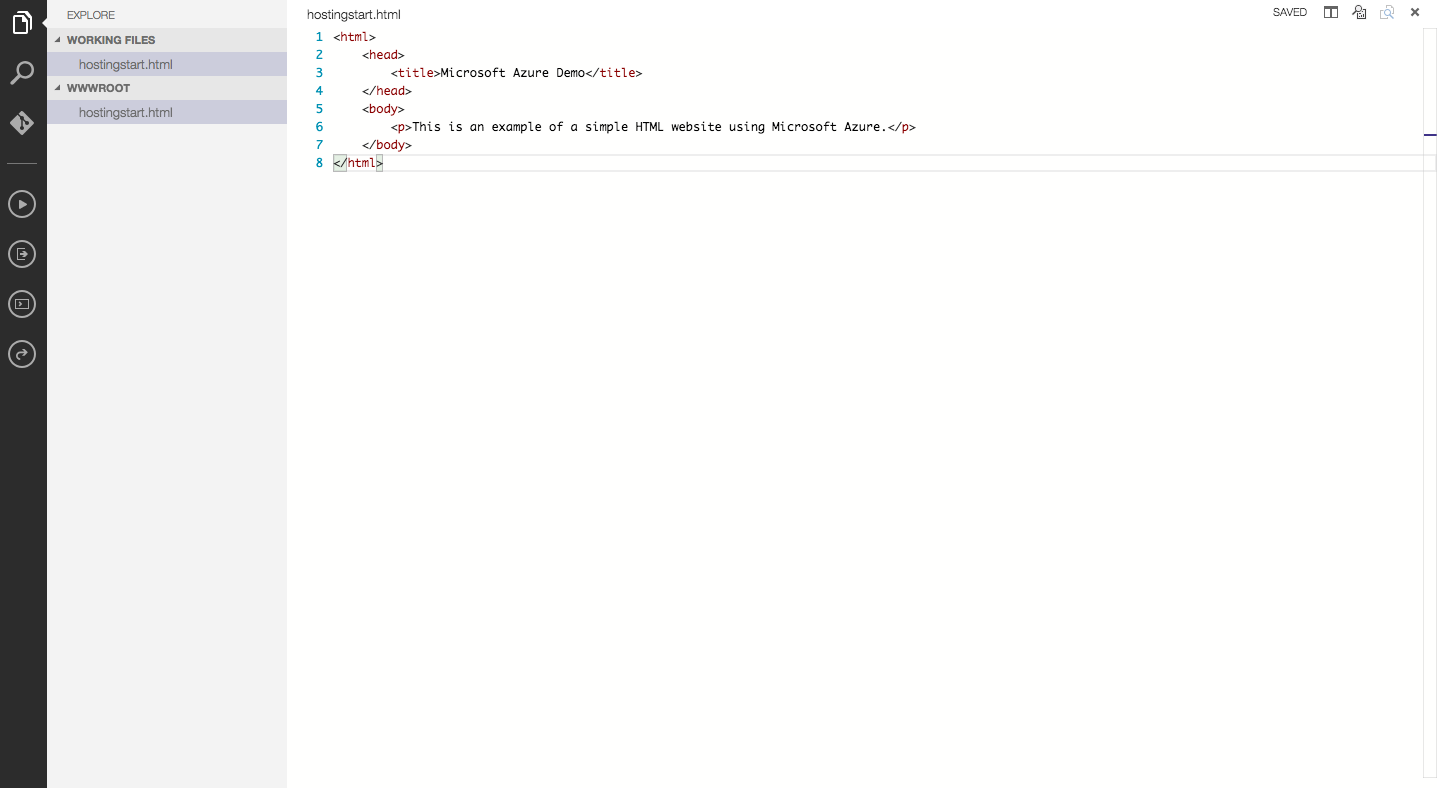
Step 4: Congrats your Website is up and Running.